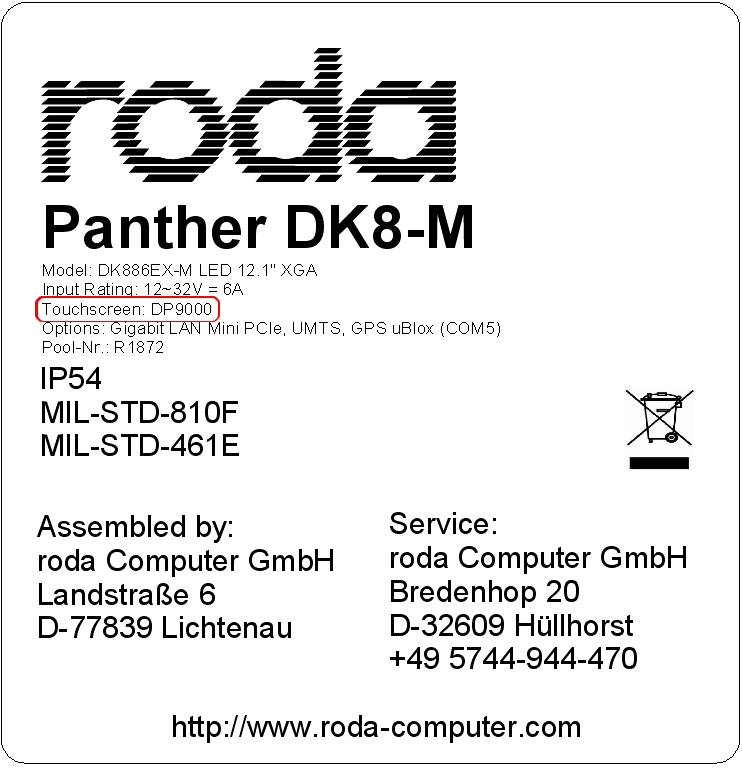All DP860UX15 models have the touch screen DP5100 controller. Updated drivers are available in the Download Center on our website.
questions and answers
Category: Display
This is not an error. The additional functions of the DP860 are not provided in the DVI pin assignment. The signal pins not used by the DP860 are used for the additional functions. The additional functions can only be used with a roda computer. When using the VGA connector, this is used together with the USB, sound, and serial cable. The serial port is intended for special options and is currently not in use. The combination DVI & additional cable for USB and sound doesn't work.
No, for this, the DP860UX15 has a VGA input. Only DVI signals can be fed in via the DVI cable.
For all computers without DP-DVI (roda standard), the connection must be established via a single link DVI cable!
Drivers that have been executed through a setup are uninstalled using the software manager. To do this, open Start > Control Panel > Software. Then, select the driver you wish to uninstall and click the "Uninstall" button. In most cases, it is recommended to reboot the operating system after uninstalling drivers/software; some files can only be deleted after a reboot.
All drivers are stored on our web server. If the model is no longer listed in the default directory, the drivers have been moved to the "legacy_models" folder.
Go to downloads.
Before installing the UPDD (Universal Pointer Device Driver), existing drivers for the touch screen which you wish to install must first be uninstalled. Then, run the setup and select the touch screen you wish to install. With serial touch screens, the correct COM port must be selected. This is usually COM4 for roda Tablet PCs and COM1 for roda Notebooks. (Afterwards, additional touchscreens can be added or existing ones removed and modified.)
After successful installation, the UPDD icon appears in the SysTray's context menu with which, among other things, the touch screen can be calibrated.