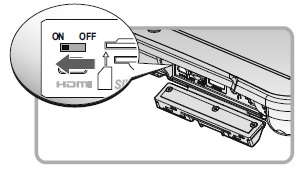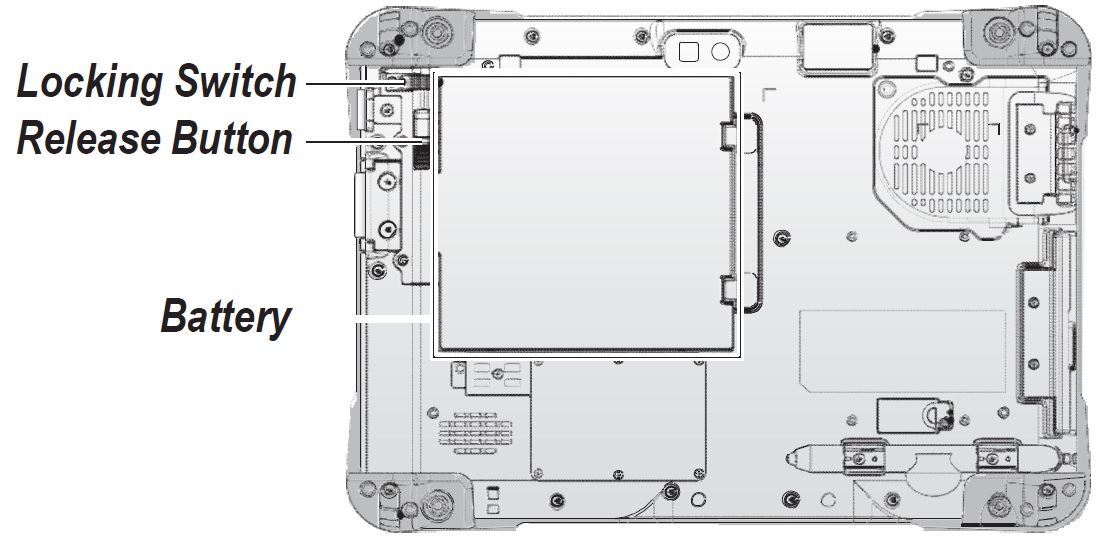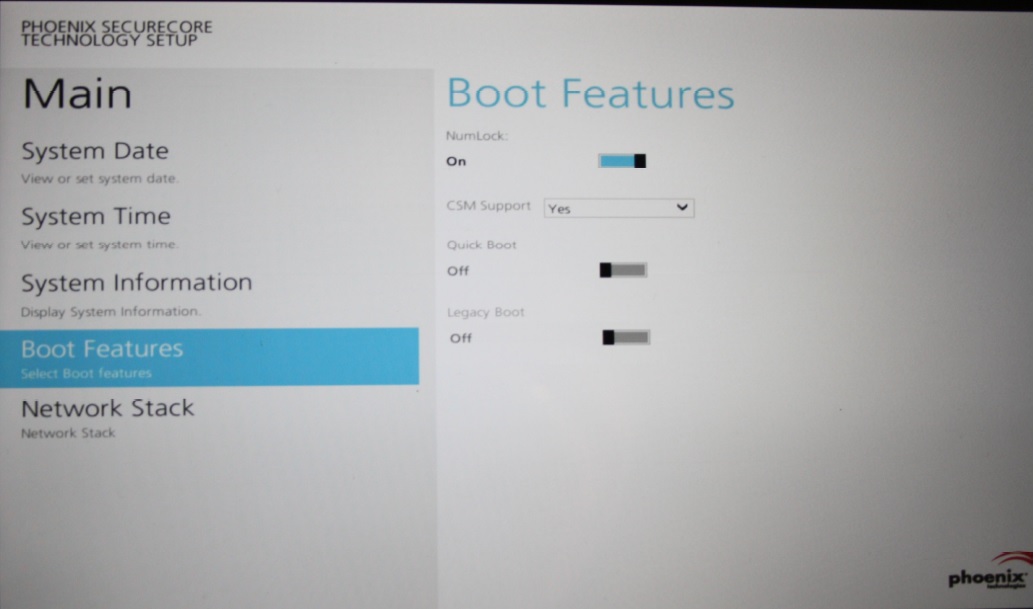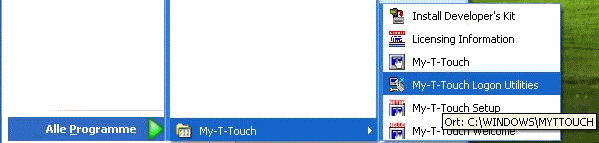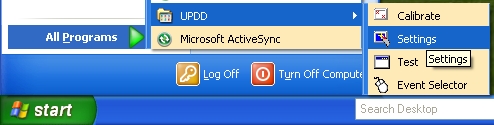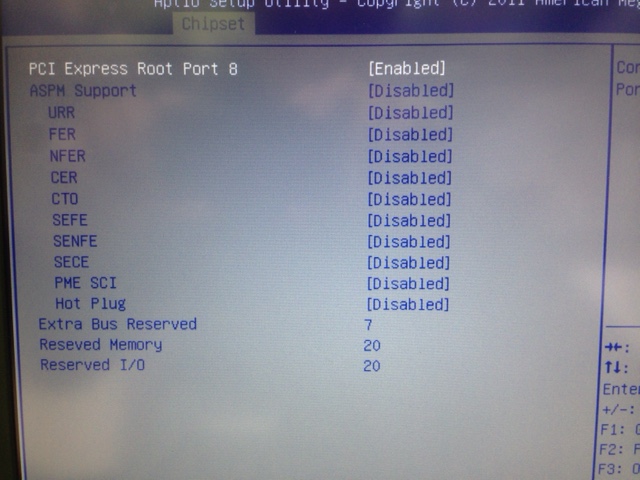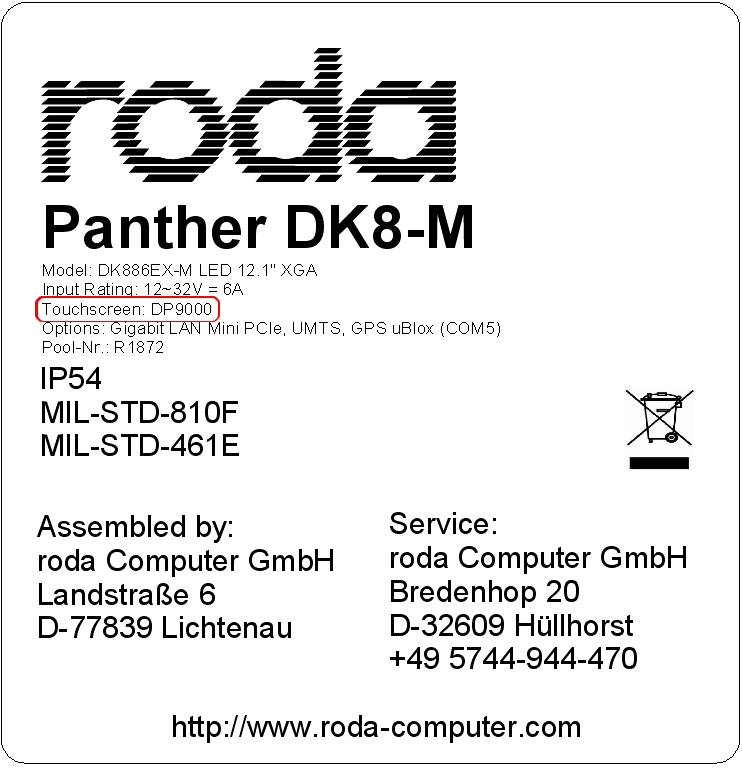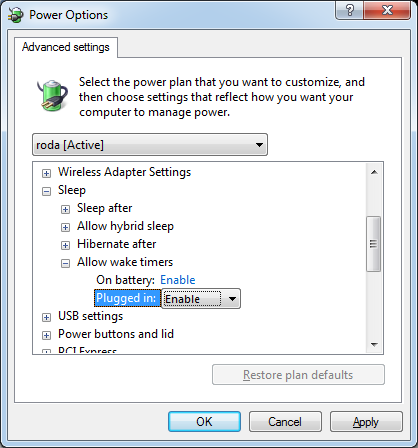The manuals are available in the download area of our site.
questions and answers
Category: Tablet PC
As described in the Quick Start Guide and the manual, the internal bridge battery must be activated. This might have been switched off for transport or storage.
The switch is located on the left side near the HDMI port. Activate the switch carefully using a small screwdriver.
There are 2 locks on the battery. One of them is self-locking; the second one has to be activated manually. In the delivery state, the second lock is open. This disables power to the battery and prevents self-discharge.
When both locks are engaged, the connection to the battery is released The SolidPad LR7 can now also be operated using the battery. Please note that the battery may need to be charged first.
Keyboard matrix
Key Button App
Get Key code
Fn=0 + F1 E0 55
Fn=0 + F1 E0 56
Fn=1 + F1 E0 58
Fn=1 + F2 E0 5A
The function keys have a fixed keyboard matrix.
If you require a different allocation, you can e.g., use third-party software such as Autohotkey.
Secure login has been configured by Microsoft.
First press the Windows key and then press the power button.
The built-in GNSS receiver is connected to COM 3 and works with 9600baud 8,N,1
The model is a uBlox Neo M8 that can use GPS, Glonass, and Gallileo satellites.
The GNSS receiver offers the standard NMEA0183 protocol.
en.wikipedia.org/wiki/NMEA_0183
Example log record: $GNRMC,162614,A,5230.5900,N,01322.3900,E,10.0,90.0,131006,1.2,E,A*13
Note that many applications cannot yet process the new general protocol prefix ($GN**). These applications only process the GPS-specific protocol prefix ($GP**). In this case, the software manufacturer should be requested to update the software.
The difference lies in the fact that with the generic protocol prefix, all available satellite systems can be used simultaneously. This leads to more accuracy position determination.
When using applications for which no update is available, the uBlox Neo M8 can be switched to pure GPS mode. The instruction manual for this can be found here.
The operating systems tested and released by roda are:
Windows 7 Professional SP1, 64Bit
Windows 7 Ultimate SP1, 64Bit
Windows 7 Enterprise SP1, 64Bit
Windows 8.1 Professional, 64Bit
Windows 8.1 Enterprise, 64Bit
We will neither support nor release Home or 32Bit versions.
The operating systems tested and approved by roda are:
The approved operating systems are:
Windows 7 Professional SP1, 64Bit
Windows 7 Ultimate SP1, 64Bit
Windows 7 Enterprise SP1, 64Bit
Windows 8.1 Professional, 64Bit
Windows 8.1 Enterprise, 64Bit
We will neither support nor release Home or 32Bit versions.
Various LAN cards are used in the Rocky Notebooks, which means that there are different boot options depending on the model:
RT586 -PXE disk
RT686 -PXE disk
RT686EX -PXE disk
RT686EX-M3 -PXE disk
RT786EX -BIOS boot sequence
RT886EX -BIOS boot sequence
RK786EX -BIOS boot sequence
RK886EX -BIOS boot sequence
DR686 -PXE disk
DR786AC -BIOS boot sequence
DR786EX -BIOS boot sequence
DR886EX -BIOS boot sequence
DK886EX -BIOS boot sequence
MT686EX -PXE disk
Microsoft delivers the PXE boot disk with the Windows server operating system. A tool to create a PXE disk is included.
Drivers that have been executed through a setup are uninstalled using the software manager. To do this, open Start > Control Panel > Software. Then, select the driver you wish to uninstall and click the "Uninstall" button. In most cases, it is recommended to reboot the operating system after uninstalling drivers/software; some files can only be deleted after a reboot.
The RTC battery is charged as soon as a power source is connected; battery, power supply, or vehicle adaptor
The RTC battery runs approx. 8,000 hrs until it is empty, i.e., a little less than 1 year.
It takes about 50 hours to recharge the battery, as it charges at a minimal current.
If the RTC battery is empty, the default state is restored, i.e., all BIOS settings as well as the time and date must be reset.
If a BIOS password is stored, it is NOT deleted and must be entered to configure any settings.
Start the my-t-touch logon utilities, and activate the keyboard under "Enable onscreen keyboard logon".
The screenshots show the process.
ATTENTION: Ensure that no security program is active that monitors/blocks registry entries when making these settings; otherwise, the settings will not be applied.
Yes, if the connected touch monitor is used together with driver software such as the UPDD driver.
Using the example of the DK8, the UPDD driver for built-in touch is pre-installed.
When a USB touch is connected and installed, it is automatically listed in the UPDD console. In this case, you can continue with step 5; otherwise you have to add it manually, like a serial touch.
1. Access UPDD console under Start | UPDD| Settings
2. Click on "Add a new device" under the Hardware menu item
3. Select the controller type
4. Select the serial port and click OK
5. To configure both displays, right-click on the UPDD icon in the task bar and select "Calibrate All" under "Calibrate".
6. Finally, follow the on-screen instructions to calibrate both monitors.
Currently, some software components that are necessary to create a bootable USB stick do not support Windows 7.
When using the Windows 7 Professional, Enterprise, and Ultimate editions, however, the XP mode can be used. The XP mode is already pre-installed with all roda products that are delivered with Windows 7.
If your Windows installation does not feature the XP mode, use the instructions provided by Microsoft >here<.
The file that is used to create a roda update stick must be accessible in the XP mode. The easiest way to do this is by copying the file to the desktop of the XP mode.
Then, the USB stick must be made available for use with the XP mode using the "USB" button.
For the rest of the procedure, follow the manual for the stick.
With modern BIOS architectures, it can occur that older storage media are not recognised correctly or a notification might appear that there is insufficient address space available. This often occurs in combination with Windows error code 12.
The problem can occur with PCMCIA memory cards, CF cards with PC card adaptor or multi-card readers that can read SD cards as well as other storage media.
The solution only takes a few steps:
Start the computer and press F2 to call up the BIOS settings.
Select chipset -> PCH-IO Configuration
PCI Express Configuration -> PCI Express Port 8
A. Set PME SCI to Disable
B. Set Extra Bus Reserved to "7"
C. Set Reserved Memory to "20"
D. Set Reserved IO to "20"
All drivers are stored on our web server. If the model is no longer listed in the default directory, the drivers have been moved to the "legacy_models" folder.
Go to downloads.
Normally, this is not possible at all. All roda computers are configured in such a way on delivery that the end user must assign an administrator password during the first start-up. Various tools are offered online; some of them only partially legal, some of them illegal. Data might be damaged.
The Ublox GPS module is connected via USB and can be accessed via a virtual serial port after activation. If you are using a pre-installed factory Windows operating system, you only have to activate the GPS module using the wireless manager link on the desktop:
1. Click on the wireless manager shortcut on the desktop.
2. Once the wireless manager has been executed, a T-shaped antenna symbol appears in the task bar to the left of the clock. Double-click the icon.
3. A window with wireless components appears. Activate the GPS module and click OK. The GPS module can then be addressed via the COM3 port (with two serial interfaces on the device) or the COM5 port (with four serial interfaces) using any GPS software.
If no wireless manager is pre-installed, you can find it on your hard disk under "\Notebook Driver" or in our download directory.
Links: go to Download Center
Before installing the UPDD (Universal Pointer Device Driver), existing drivers for the touch screen which you wish to install must first be uninstalled. Then, run the setup and select the touch screen you wish to install. With serial touch screens, the correct COM port must be selected. This is usually COM4 for roda Tablet PCs and COM1 for roda Notebooks. (Afterwards, additional touchscreens can be added or existing ones removed and modified.)
After successful installation, the UPDD icon appears in the SysTray's context menu with which, among other things, the touch screen can be calibrated.
By default, Win7 does not allow CPU underclocking when using an external power supply.
Clocking down comes with various advantages. The CPU consumes less power at a lower clock rate, and the housing of the device does not heat up as much.
Follow these instructions to enable underclocking when using an external power supply, :
Open the Control Panel and click on "Hardware and Sound".
Click on "Change battery settings" under the menu item Power options.
Then, for the selected power plan , click "Edit plan settings".
Now, go to "Change advanced power settings".
Now, in the "Power Options" window, you can enter the minimum power (in percent) under "Processor power management" > "Minimum processor state" > "Plugged in". It is recommended to use the setting of "on battery" operation.
In addition to the settings for clocking down the CPU, the standby mode activation timers can also be adjusted. This comes with the advantage that applications can automatically wake up the system from standby mode.
To activate the timer, proceed as described in steps 1–4. Afterwards, the timer can be activated under "Sleep" > "Allow wake timers".
The RTC battery is charged as soon as a power source is connected; battery, power supply, or vehicle adaptor
The RTC battery runs approx. 8,000 hrs until it is empty, i.e., a little less than 1 year.
It takes about 50 hours to recharge the battery, as it charges at a minimal current.
If the RTC battery is empty, the default state is restored, i.e., all BIOS settings as well as the time and date must be reset.
If a BIOS password is stored, it is NOT deleted and must be entered to configure any settings.